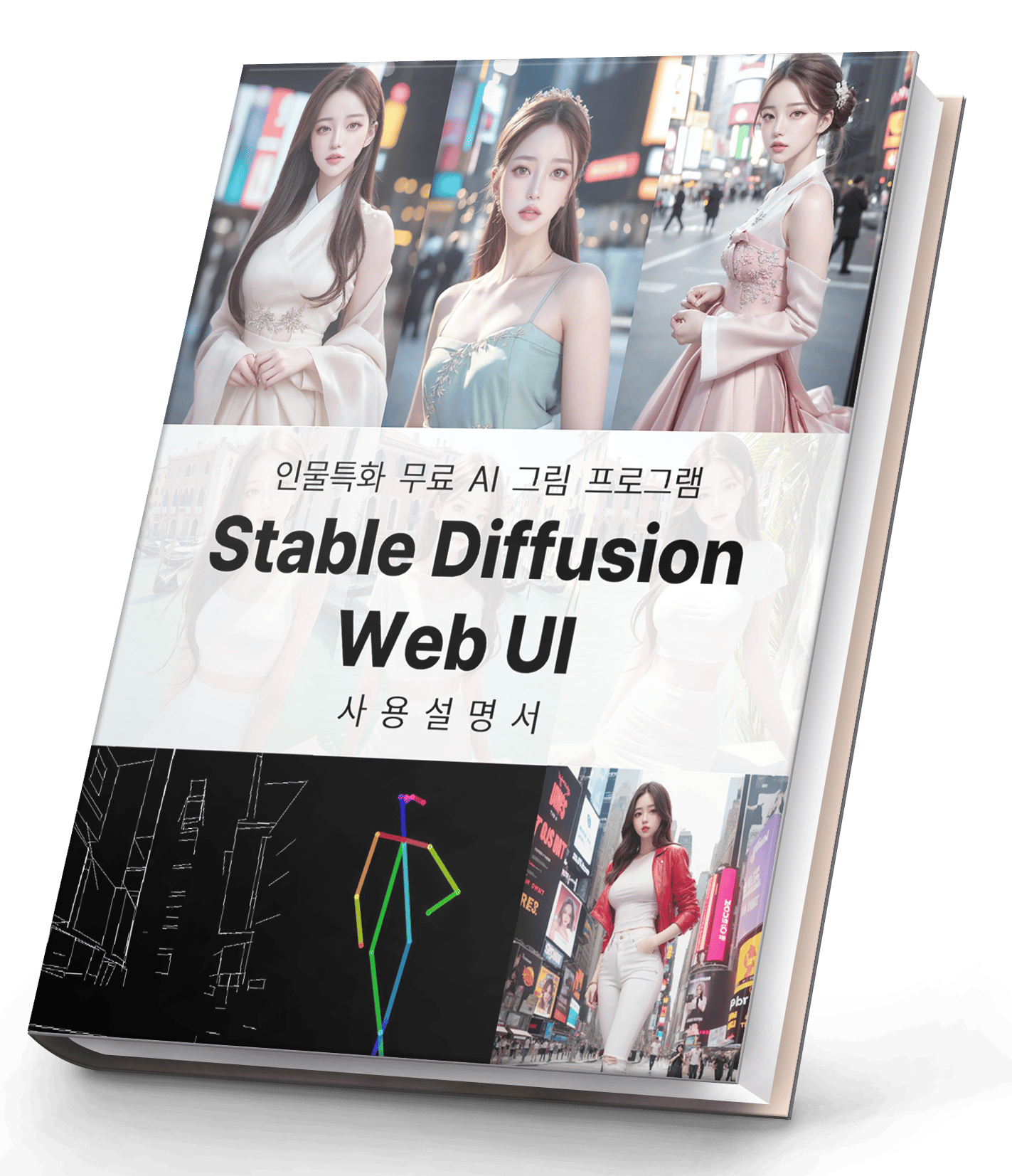티스토리 뷰
Stable Diffusion - 원하는 포즈 자유자제로 Controlnet Openpose Editor 사용설명서 Stable Diffusion WebUI 무료 AI 그림
AI insights 2023. 4. 4. 21:11
Stable Diffusion WebUI Controlnet, Openpose Editor 설치 사용하는 방법
오늘은 Stable Diffusion WebUI에서 원하는 포즈 자유자재로 바꿀 수 있는 Controlnet, Openpose Editor 설치하는 방법부터 사용하는 방법까지 빠르게 알려 드리겠습니다.
5분만 따라하시면 아래 사진 뽑으실 수 있습니다. ^^

1. 혹시 Stable Diffusion WebUI 설치 안하셨다면?
먼저 Stable Diffusion WebUI 설치 안 하신 분들은 아래 링크 확인하셔서 설치 부탁 드립니다.
무료 AI 그림 Stable Diffusion Web UI 설치 방법
안녕하세요 요즘 chatGPT 등 AI 프로그램으로 굉장히 핫 합니다. 그 중 AI가 단어 몇개만 입력하면 자동으로 그림을 그려주는 무료 프로그램 Stable Diffusion을 소개시켜 드리겠습니다. Stable Diffusion은
aiinsights.tistory.com
2. Openpose Editor 설치
자 우선 Stable Diffusion WebUI 화면에서 Extensions 탭 투르 시고 Available 탭 누릅니다.

Ctrl+F(검색기능) 누르시고 검색창에
"openpose" 입력하시고
아래로 스크롤 쭈욱 내려보시면
노란색 표시로 "OpenPose Editor tab"을 찾으실 수 있습니다.
"Install" 누르시고

설치가 끝나서 Installed 탭 가시면
"openpose-editor"가 설치된 걸 확인하실 수 있습니다.
그럼 "Apply and restart UI" 버튼 누르시고 재시작하시면

아래와 같이 "OpenPose Editor" 탭이 생생된 걸 확인하실 수 있습니다.

3. Openpose Editor 사용법
그럼 "OpenPose Editor" 탭을 클릭하시면 아래와 같은 사진을 볼 수 있습니다.
그럼 우측에 보이시는 졸라맨처럼 생긴 사람 모양의 그림이 있습니다.
이 그림에서 붉은색 원 부분을 움직여 원하시는 포즈를 만들 수 있습니다.
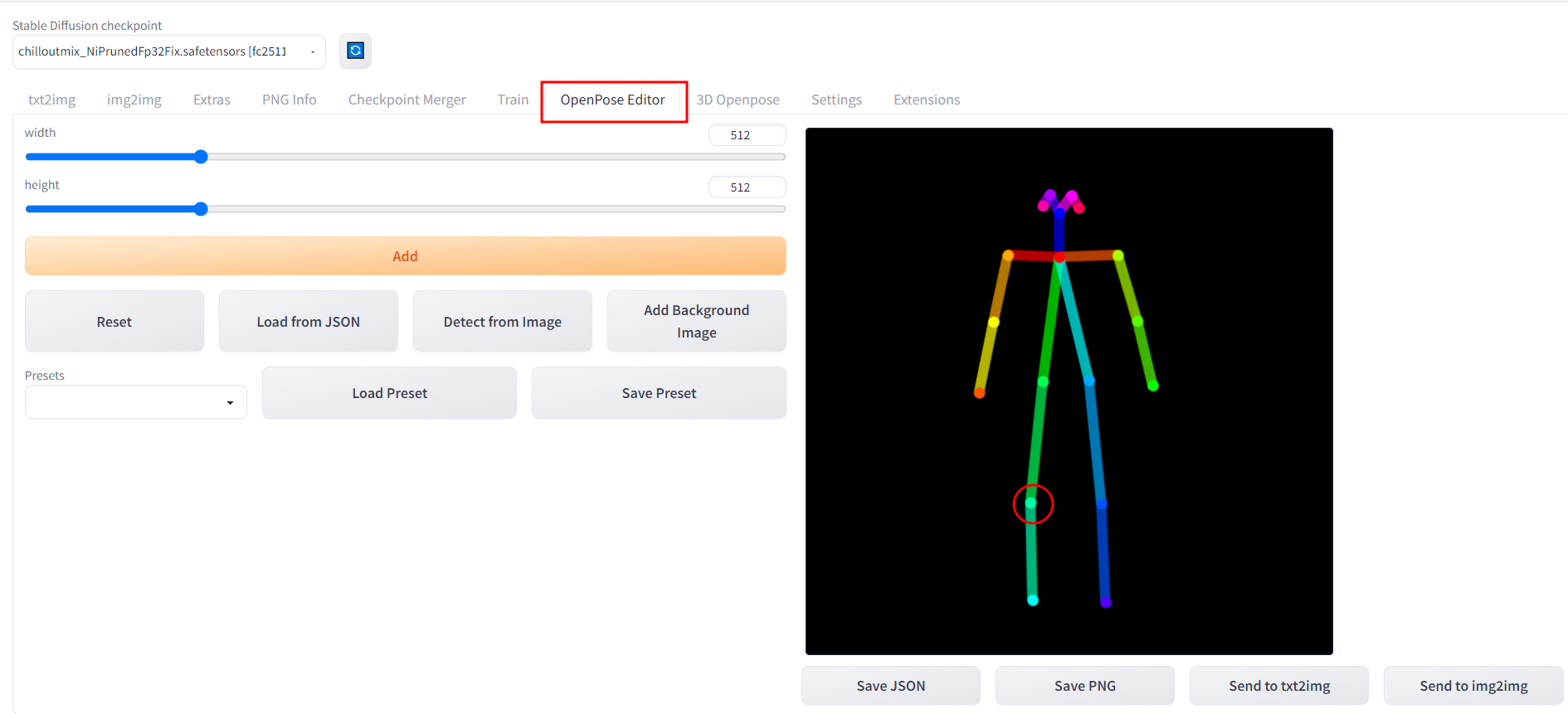
우선 아래 붉은색 네모 박스처럼 원하는 사이즈(가로 512 x 768 추천)를 입력하시고 원하는 포즈를 아래 붉은색 원을 움직여 만들어 주고 Send to txt2img 버튼을 눌러주면

아래와 같이 ControlNet 화면이 펼쳐집니다.
기본세팅은 그데로 놔두시고 Seed 는 랜덤포즈인 "-1"로 설정 "Enable" 체크하시고 Model 부분에 "control_openpose-fp16[9ca67ccs] 선택하시고 Canvas 사이즈를 위에서 만든 사이즈와 동일하게 512 x 768 로 입력하시고

상위 기본 셋팅은 아래 화면과 같이 해주시고

프롬프트를 아래와 같이 입력해 주시면
<Positive Prompt>
(An extremely delicate and beautiful work), (masterpiece), (best quality), looking at viewer, beautiful, 1girl, smiling brightly, young lady, wrap dress, cherry blossoms background, park background, cinematic lighting, ultra-fine painting, delicate face, delicate figure, Fine collarbones, lovely lips, beautiful breasts, ultra detailed, highres, (realistic, photo-realistic:1.4), 8k, raw photo, physically-based rendering, professional color graded, 8K, F2.4, 35mm.
<lora:koreanDollLikeness_v15:0.4> <lora:fashionGirl_v50:0.2> ulzzang-6500-v1.1
<Nagative Prompt>
ng_deepnegative_v1_75t, (two girls, three girls), (three legs), (three arms), lowers, paintings, sketches, lowres, paintings, sketches, (worst quality:2), (low quality:2), (normal quality:2), lowres, normal quality, ((monochrome)), ((grayscale)), skin spots, acnes, skin blemishes, age spot, glans, skin blemishes, bad feet, ((wrong feet)),(wrong shoes), bad hands, distorted, blurry, missing fingers, multiple feet, bad knees, extra fingers, bad body, glans, nsfw, saggy breast, acnes, age spot, dark spots, fat, fused, giantess, glans, mole, obesity, skin blemishes, skin spots, animal ears, elf-ears, earrings, childish, morbid, blurry, paintings, sketch, text, logo, (monochrome:1.1), easy negative,
(multiple picture:1.3), worst face, error, (normal quality:1.5), (worst quality:1.5), (low quality:1.5), (multiple photo:1.5), horror, bad anatomy, multiple arms, deformed fingers, extra legs, third feet, mutated hands, ugly, (fat ass), feet, (multiple limbs:1.2),toes,

짜잔~!!!

4. Stable Diffusion Web UI 상세 사용설명서 구매
추가로 Stable Diffusion Web UI 상세 사용설명서 구매하실 분들은 아래 링크 참조 하세요 ^^
https://hello.aikoreacommunity.com/stable-diffusion-aiinsight
스테이블 디퓨전(WebUI) 마스터하기!
왕초보도 스테이블 디퓨전 설치부터 인물까지 마스터 200페이지 분량의 교재 확인해보세요!
hello.aikoreacommunity.com
크몽 회원이시면 아래 링크로 구매 가능하십니다. ^^
스테이블 디퓨젼 WebUI 사용설명서 | 29000원부터 시작 가능한 총 평점 0점의 전자책, 직무스킬 전자
0개 총 작업 개수 완료한 총 평점 0점인 AI인사이트의 전자책, 직무스킬 전자책 서비스를 0개의 리뷰와 함께 확인해 보세요. 전자책, 직무스킬 전자책 제공 등 29000원부터 시작 가능한 서비스
kmong.com
5. Stable Diffusion Web UI 무료 설치 동영상
무료 설치 동영상은 아래 링크 클릭하시면 됩니다. ^^
'AI 이미지 - 스테이블 디퓨젼 Stable Diffusion WebUI' 카테고리의 다른 글
- Total
- Today
- Yesterday
- LoRa
- AI이미지
- checkpoint
- Prompt
- 스테이블디퓨젼
- 인공지능그림
- 딥러닝
- Stable Diffusion
- 스테이블 디퓨젼
- 무료그림
- web ui
- 인공지능 그림
- ai 실사
- Stable Diffusion Web ui
- 딥페이크
- ChatGPT
- 구글드라이브
- Inpaint
- WebUI
- AI 교육
- Midjourney
- 디지털 성범죄
- AI 그림
- AI 이미지
- 인공지능
- AI그림
- mid journey
- AI
- 미드저니
- CONTROLNET
| 일 | 월 | 화 | 수 | 목 | 금 | 토 |
|---|---|---|---|---|---|---|
| 1 | 2 | 3 | 4 | 5 | ||
| 6 | 7 | 8 | 9 | 10 | 11 | 12 |
| 13 | 14 | 15 | 16 | 17 | 18 | 19 |
| 20 | 21 | 22 | 23 | 24 | 25 | 26 |
| 27 | 28 | 29 | 30 |